ROG Falcata: The split keyboard rated for 100 million keystrokes
Asus's split gaming keyboard surprises with magnetic switches perfect for productivity.
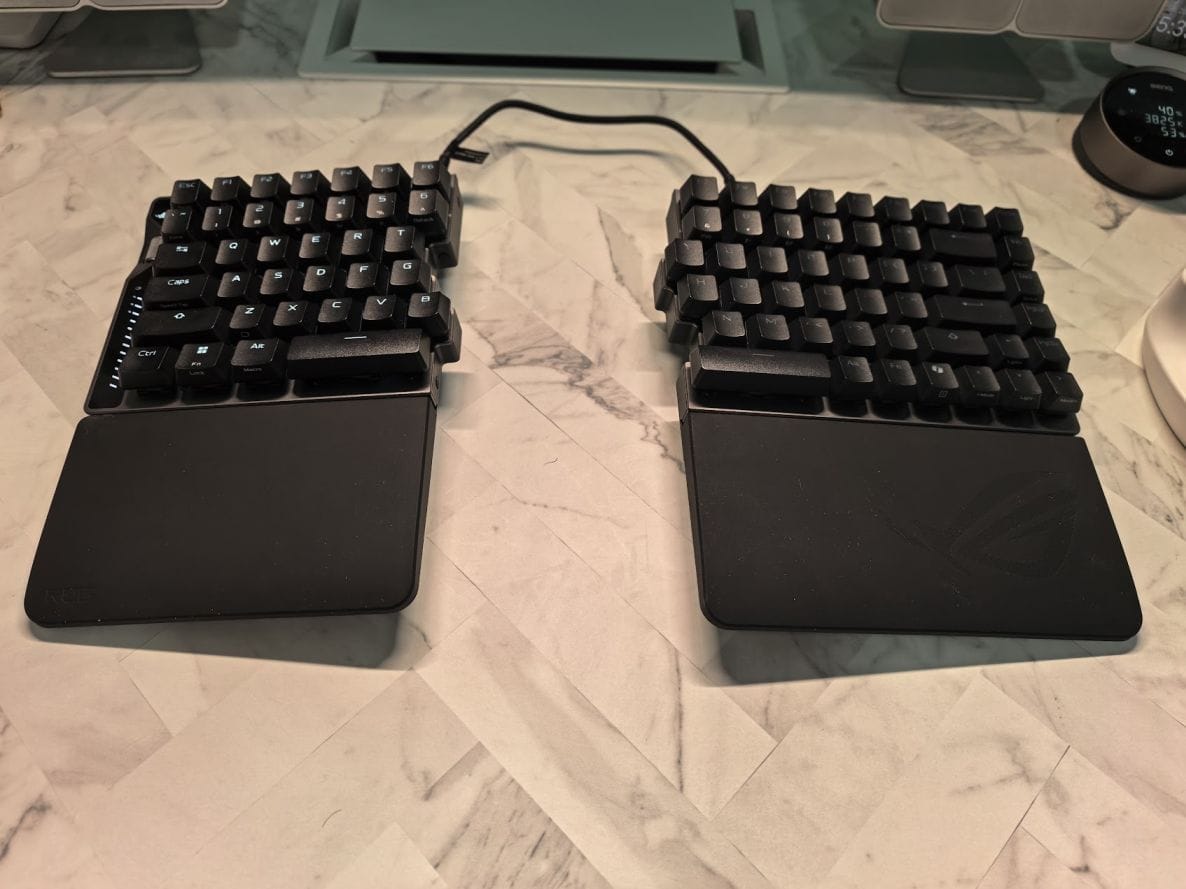
The ROG Falcata is an ergonomic wireless keyboard that grew on me as I used it. Here's why you can consider it for productivity.
First, some context. I've been hooked on split keyboards for my work desk ever since I tried one - the wrist ergonomics just can't be beaten. In fact, I even lug one along on out-of-town trips.
Falcata split keyboard
The ROG Falcata is a split gaming keyboard made by Asus, a well-established brand with a full range of peripherals and systems that extend from the desktop all the way to data centres.
The keyboard features a 75% layout with a scroll wheel on the left, backlit keys with built-in battery, and two halves joined by braided cable. It offers three connectivity options: Bluetooth, its own 2.4Hz wireless mode with dongle, and USB-C.
When I first saw the Falcata at Computex earlier this year, I was enthused as most split keyboards are sold direct to consumers by much smaller brands. I was excited about what Asus could create given its considerable resources and expertise in electronics.



Captions: (Left) Scroll wheel; (Middle) Toggle to switch modes; (Right) Proprietary connector and USB-C port.
Magnetic switches
After my initial excitement, I quickly realised that the Falcata only comes with magnetic switches. This made me hesitate, as I've always preferred clicky mechanical switches.
I needn't have worried. As I used the Falcata, I found myself liking its ROG HFX V2 magnetic switches.
What's a magnetic switch? It's a switch design that relies on magnet-distance, not metal contacts, to tell if a key has been "pressed." This means you get consistent performance and durability, the ability to define trigger points via software, and an incredible lifespan of up to 100 million keystrokes.
As a touch typist, I particularly liked the ability to set the precise actuation point - down to 0.01mm.


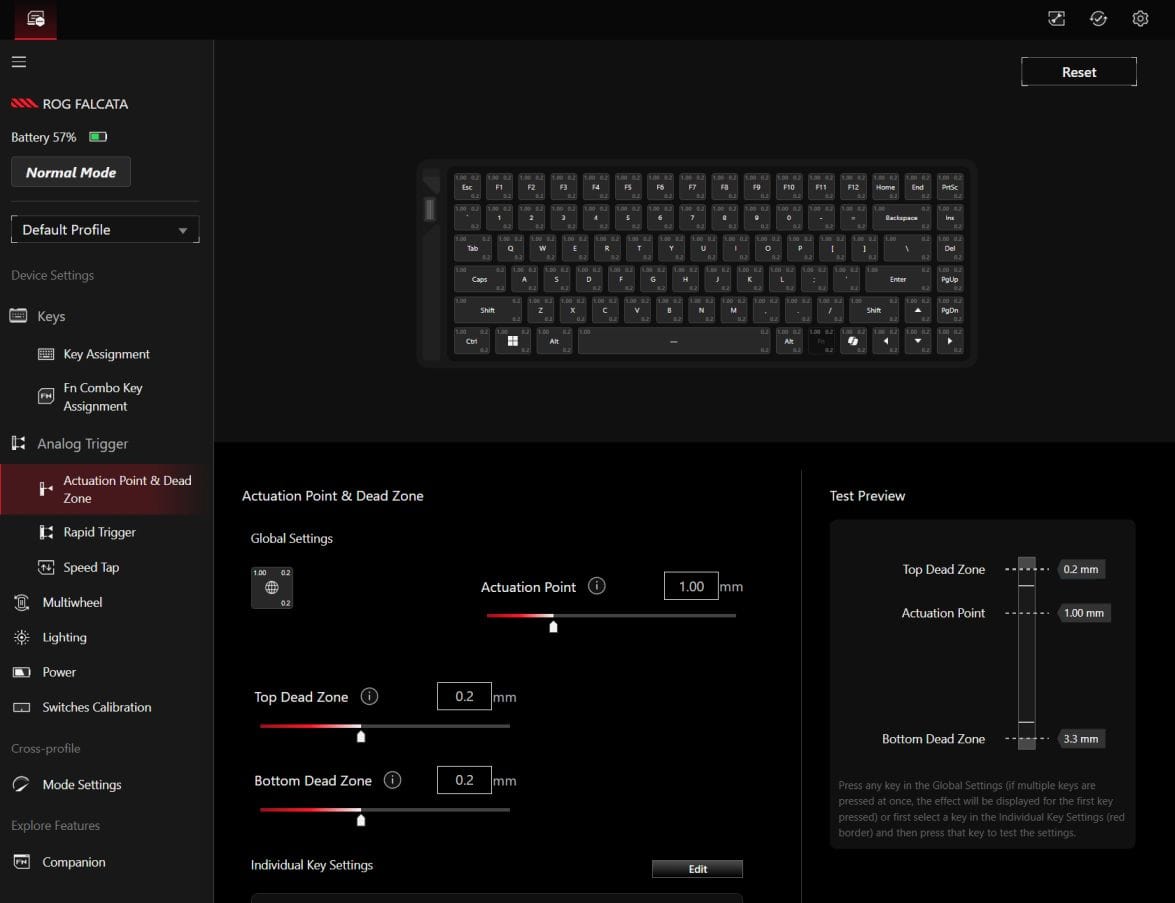
Captions: (Middle) Two sets of feet with differing height included; (Right) Configure your Falcata with a browser.
How it fares
Here's what I liked about the Falcata: oddly satisfying magnetic key switches, adjustable angles with clever removable legs, and four-layer dampening for cushioned typing feel. The comfortable bundled silicone wrist rest is also a nice touch.
I liked that the keyboard's settings could be configured from the Asus Gear Link website without the need to install a standalone software. I also liked its engineering and smart energy-saving feature that lets it work for weeks wirelessly - though I don't have consistent data on battery life yet.
There is room for improvement, of course. The multi-function wheel felt somewhat too stiff from my experience. There's no way to latch the two sides together, though it comes with a shorter cable for those who don't plan to keep the two halves too far apart.
It's worth noting that the cable connecting two sections is proprietary even though the ends look like a standard USB-C cable. This means you can't use your own fancy cables. Finally, the ROG Falcata does have a hefty price tag, with an MSRP of SG$519.
Here's what surprised me: a gaming keyboard became my productivity tool. The split design and adjustable actuation points mean less wrist and finger fatigue respectively. With the wrist rest and its metal support detached, the keyboard is also relatively lightweight at less than 1kg - so it might yet replace my other split keyboard for travel use.
Are you considering a split keyboard?




